The Runtime loader
HMI devices are delivered from factory without Runtime.
When you power up the device for the first time, the Runtime Loader window is displayed (see "Runtime Installation" for details)
The Runtime Loader presence depends on the device Operating System and may not be available on all the units. Old versions of HMI devices may not include the Runtime Loader. Contact technical support if you need further information.
Installing Runtime from JMobile Studio
When you download a project the Runtime is automatically installed if needed.
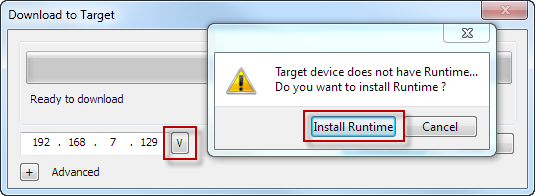
See "Transferring the project to HMI device" for details.
- Click Install Runtime: the procedure is run automatically.
Installing Runtime from a USB drive
- Prepare the Update Package as described in "Update package"
- Plug the USB drive in the device and follow the instructions for the type of device (see "Install Runtime via USB Memory""System Settings"for details)
Note: Old versions of HMI devices may not support automatic installation of Runtime. Contact technical support for more information.